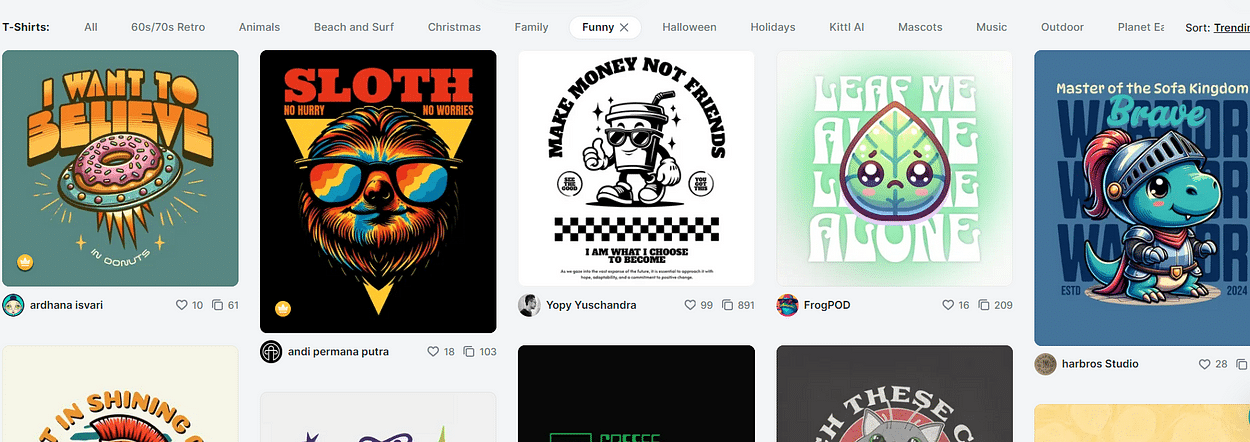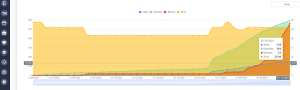Use These Tips & Tools to Significantly Increase Your POD Success
As a Print on Demand seller, there are a bunch of tools, platforms and products that I need to use in order to get from “an idea to a finished product”.
I need to do some research, I need inspiration, I need to design stuff, I need to edit stuff, I need to upload, I need mockups so that my products look beautiful in my stores, I need production partners and I need of course a place it sell my products.
So here’s a short list of things that I use for all these purposes as a Print on Demand seller (and why I use them).
1. Kittl
- Website: www.kittl.com
- What is it? Kittl is an online graphic design platform that you can use to get inspiration, create awesome designs using pre-made templates, or use AI to generate stunning looking artworks.
- Why do I use it? → Basically all of the above. If I need some inspiration, I go and have a look at Kittl’s templates (see screenshot below). Or if I have an awesome design idea, but it’s too hard to create the graphics myself — then I use kittl’s new AI image generator (I wrote a review about it here by the way).
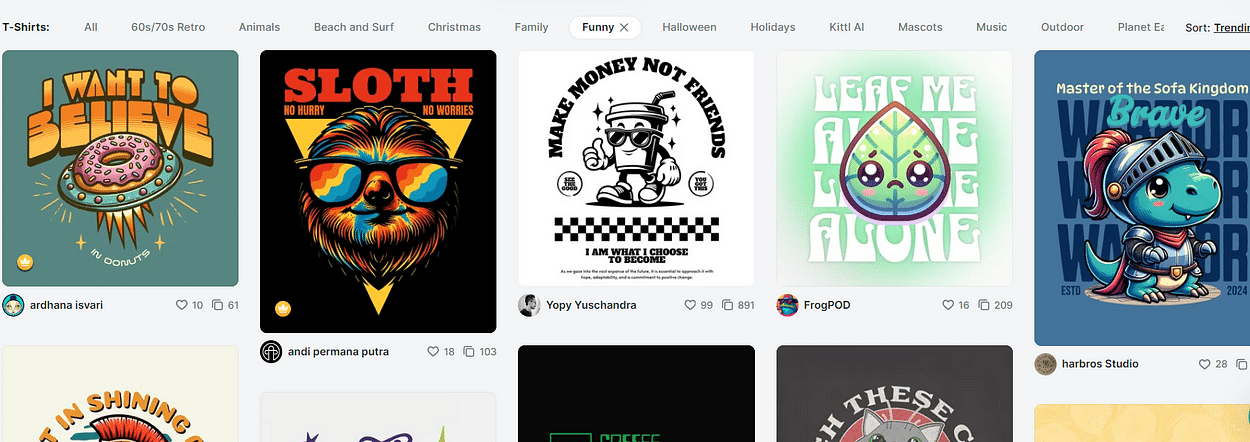
2. Etsy
- Website: www.etsy.com
- What? It’s an online marketplace that allows you to sell handmade items, vintage stuff, craft supplies, digital products and more.
- Why? I use it for 2 purposes: to research and to sell.
Research? Yes, I do and look for products that are selling. Products that are popular. Top Sellers. Best Selling products.
Sell? Of course, I put my products up for sale on Etsy. I’m selling both digital products, items (mugs, canvases, posters…) and clothing (print on demand t-shirts, sweatshirts, hoodies…) on the platform.

3. Everbee
The next tool that I like to use is Everbee.
- Website: www.everbee.io
- What? Everbee is an Etsy Research tool.
- Why? Once if you have found a cool-looking (competitor) product on Etsy, it’s important to know the statistics of it. Is it selling? Yes? How many sales per day? Per month? What are the used keywords? What SEO? How much profit?
Of course, you can also create something new & original without doing research… but why re-invent the wheel?
I mean, if you see a product that has a PROVEN track record of consistent sales over the past few months, then why wouldn’t you create similar products as well?
You now KNOW that this product is IN DEMAND, you KNOW it’s popular, you KNOW the SEO, tags, search terms are GOOD — and most importantly: you know this product SELLS.
You’ve got the data to prove it.
So yes, research is a really valuable thing to do.
Oh and Everbee also has a Chrome & Edge Browser Extension, which makes it very easy to use.

4. Canva
Oh I absolutely love Canva.
- Website: www.canva.com
- What? A graphic design tool with a bunch of other amazing functionalities, like templates, AI,… for immediate graphic design it’s more powerful than Kittl! I use it a lot, especially for my digital products like journals & planners.
- Why? Affordable, easy to use, tons of tutorials online, very powerful…
Don’t think this one needs more explanation. Just check it out!
5. ChatGPT
Okay this is not a graphic design tool, but it’s such an amazing asset to have.
- Website: www.chatGPT.com
- What? You know what.
- Why? Well, I basically use it as my virtual assistant. I talk to it, let it help me come up with strategies, ideas, and help me do SEO, create titles, descriptions, keywords and a lot more.

I quickly want to mention the article again actually: I’ve spent hours and hours writing on it, but it barely got any views which is quite sad.
I mean, people are reading stuff like “how to make money online”, but barely ever succeed because they don’t have the right foundations.
This is exactly what I talk about in the article above. How to fix it, and become TRULY happy and SUCCESSFUL.
6. Awkward Styles
- Website: https://awkwardstyles.com
- What? → Awkward Styles is a Print on Demand production partner. In the past, I was mostly using production partner Printful.com, but at some point I was having issues with it (I messed up my Amazon integration and couldn’t get it fixed), so that’s why I switched to Awkward Styles.
- Why? → Well, Awkward Styles is actually pretty cheap — cheaper in comparison to the other ones. Printing a hat there vs printing a hat on Printify or Printful can literally save you a couple bucks.
Don’t get me wrong, Printify is also still great — in fact, they have a lot of integrations, for example with Walmart, eBay etc. It’s also definitely worth checking out.
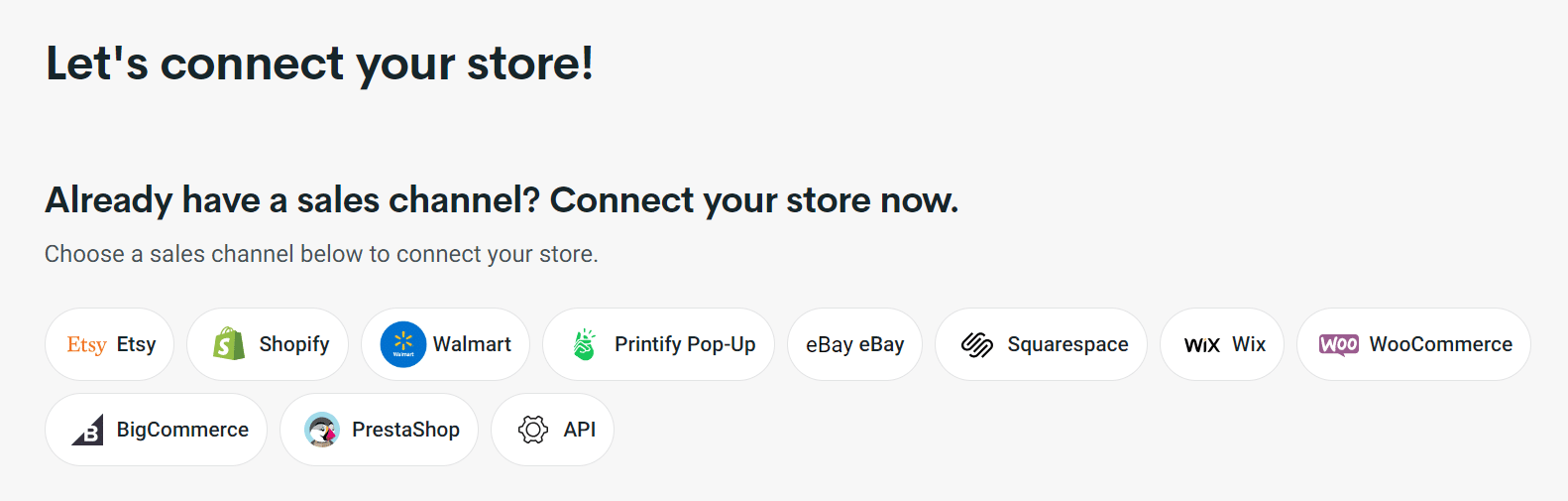
Remember, you don’t have to choose JUST ONE production partner.
Depending on whatever product you want to sell, you might go for another one. They all have their advantages.
7. MyDesigns
My 7th and final tool is basically all of the above “together” (except for the research step).
- Website: https://mydesigns.io
- What? MyDesigns is an all-in-one Print on Demand creation platform AND production partner.
- Why? → So many reasons, I’ll list them below:
- Bulk editing
- Amazing AI graphic design tool
- Bulk mockup creation
- Bulk uploading to Etsy & Shopify (FYI, Shopify.com is a great opportunity if you want to create your own branded webshop!)
- Cheap production partner (yes, cheaper than Printify/Printful/ Awkward Styles in some cases!)
- And a lot more
I’ve written a detailed review / tutorial about it here:
MyDesigns Review & Tutorial 2024 (& Comparison with Other Tools)
What about other tools & products?
Of course, there are thousands of Print on Demand tools out there, all which can benefit you in one way or the other.
But, do you all need them? In my opinion: No.
Well, it actually depends a bit on your strategy and what you want to achieve. If you are especially focused on creating for example “nameplates for dogs” or “jewellery”, you will need to use different tools than the ones you use for T-Shirts of course.
So I recommend to check them out, see what might be useful for your journey, see which ones you actually need, test them out (most of them will allow for a trial) and choose the best ones.
Getting Started with POD
If you’re a TOTAL BEGINNER, I highly recommend checking out this POD course by Ryan Hogue. It’s by far the best course I’ve ever followed!
There’s a lot of content available on the internet, and I’ve watched countless of hours of YouTube tutorials, but the stuff that this guy has created is really the best I’ve found so far. Simple, clear, direct to the point.

And if I had any questions, I just sent him an email and he responded really quickly! I really recommend him, but up to you of course 🙂
Overview & Summary
Ill give an overview per category:
Research tools:
Production Partners:
POD Sales Platforms:
- Shopify.com
- Redbubble.com
- Teepublic.com
- Displate.com
- Zazzle.com
- Etsy.com
- Amazon.Com
- merch.amazon.com
Graphic Design Tools
Bulk Upload Tools:
AI Graphic Design Tools:
And of course there are a lot more, but these are the ones I’ve used in the past.
Hope you enjoyed the article and as always:
Thanks for reading!
If you’ve got questions or thoughts, drop them in the comments and I’ll get back to you! Follow or ???? if you’d like to see more content like this. Or buy me a coffee, this stuff is magical 😉
P.S. did you claim your copy of my free e-book yet?