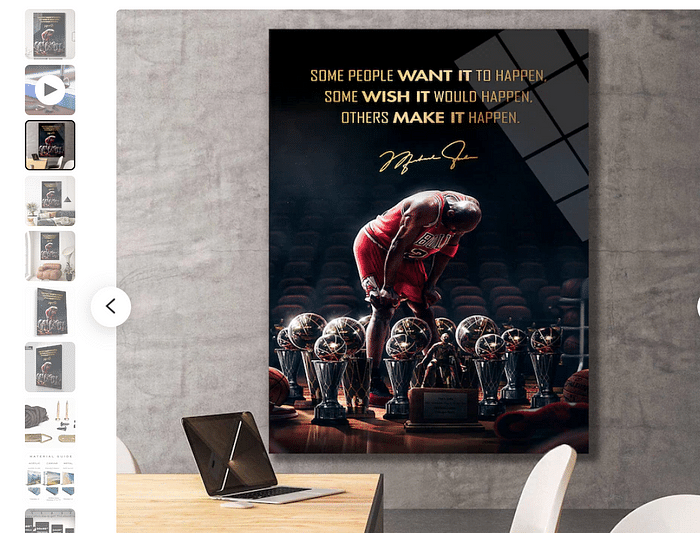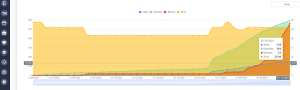I’ve been selling print on demand products for a few years now. I started with Displate, then moved to Redbubble, Teepublic, Zazzle, Amazon and other platforms.
However, I now want to try something really specific:
Selling motivational basketball posters / canvases on Etsy.
Yes, a very specific niche. Basketball motivation.
P.S. I’m writing this tutorial at the same time as I’m opening this new Etsy shop, so follow along with my thought process! Let’s go.
Step 1: Opening an Etsy shop
I won’t spend too much time on describing how to do this, there are millions of tutorials online probably.
However, if you don’t have a shop yet, I recommend signing up using this link — it will give you 40 free listings! Otherwise you’ll have to pay $0.20 for each product you want to put up for sale.

Make sure to get a nice logo, banner, title, description etc…
Great, on to step 2.
Step 2: Doing research
Before starting to work on a design, I need to know if there’s actually any money in this niche. I suppose there is, but I rather be sure.
This is where research tools come in handy.
I want to enter queries in these tools, with keywords that I would type if I’d be a buying customer. Some examples of keywords are:
- Basketball quote poster
- Basketball motivation poster
- Michael Jordan canvas
- …
Stuff like that.
Everbee.io
There are tons of Etsy research tools available. First I tried Everbee.io, because it’s my favorite research tool.
Everbee has a free trial version which gives you some free searches and analytics, it’s really good.
Sadly enough, my Everbee JUST expired (because I used it recently and didn’t renew the subscription yet), so I got this pop-up:

Okay, let’s see if I can get more info from another research tool.
Roketfy
Roketfy is another good research tool — I wrote an extensive review about recently, highly recommended.
They give you a 14-days free trial, you can check it out here.
Unfortunately, I already used my Roketfy free trial as well.

So, up to the next research tool (luckily there are so many).
Alura.io
This is my second favorite research tool. Ah and FYI, it’s not only for doing research, but you can also use it for marketing, follow-up reminders and more.
Especially those reminders & Email sender are gold.
If a customer left something in his cart, you can use Alura.io to have it send automated mails saying “Hey customer, did you forget something? Check out now with x% discount!” (or something like that).
You can also create a free account here.

Great, let’s do some research:

So here I can see that there are some products generating a nice revenue each month — especially the first Kobe Bryant canvas: $662 estimated monthly revenue, nice!

I copied the tags, I can use these later.
Tags: Office Decor, Motivational Art, Inspirational Art, Motivational Decor, Canvas Prints, Motivation Quote, Kobe Bryant quote, Basketball wall art, Lakers wall art, Black mamba poster, Kobe motivational, NBA gift, Kobe 24 print
I’ll continue doing a bit more research like this, and pay attention to the following:
- Pricing
- Mockups (static + video)
- Tags
- Title
- Description
- The design
My goal is to “copy” everything as closely as possible, but give everything of course my “personal touch”.
By the way, I absolutely LOVE the mockups that this shop has:



As you can see, the mockups display perfectly what the product is, the sizes, how it would look like etc. This is VERY important!
Remember this for later. It’s not enough to just create an awesome design — you also NEED awesome mockups.
This shop is another great example of mockups:

I’ll save a few of these shops that I like.
If I want to have ANY chance to compete with them, my product listings need to look at least just as good — perhaps even better as these ones!
For example, if I’d upload a product directly to Etsy without any mockups, it would look like this:

Terrible, right?
Even though the design looks great, I would not buy it because I don’t have enough information:
- What would it look like on the wall?
- How thick is it?
- Size? Size comparison?
- …
So yes, note to self — I NEED amazing mockups.
Step 3: Creating the Design
I won’t spend too much time on this step, because everyone has his own ways + there are tons of tutorials online.
However, here are a few tools that I always use:
- Kittl.com
- Canva.com (main tool)
- CreativeFabrica.com
- Vexels.com
I recently wrote some short articles about these tools and why they are so good, you can find it here.
Alright great, I created a design in just a few minutes, don’t want to spend too much time on it:

Creating mockups
The next step would be to create mockups, but for the sake of not making this article too long, I’ve decided to split it up in 2 separate posts.
Stay tuned for part 2, make sure to subscribe/follow!
P.S. Did you download your copy of your free e-book yet?