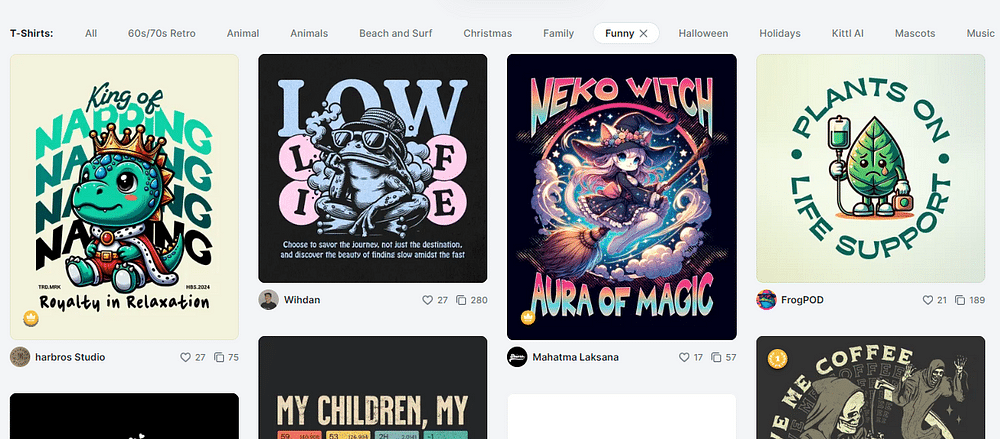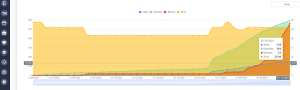This New AI Image Generator is INSANE (Create Images with Text)! Seriously… this is what I (a Print On Demand Seller) have been waiting for!
As Print on Demand sellers, I suppose you’ve all heard about (and used) Kittl.com, right?
Just in case you’ve never head about it — Here’s a small recap for you.
What is Kittl.com?
Well, just go to their website: www.kittl.com and check it out.
Simply said, it’s an online platform for creators (like Print on Demand sellers), with a wide range of tools and features to help both beginners & experienced designers.
I think it’s best I show you.
Let’s say I want to create a design, but I have NO IDEA what I want to create.
I go to the “Kittl Templates” and start scrolling. They have a HUGE collection of templates that you use, edit AND SELL as print on demand products!
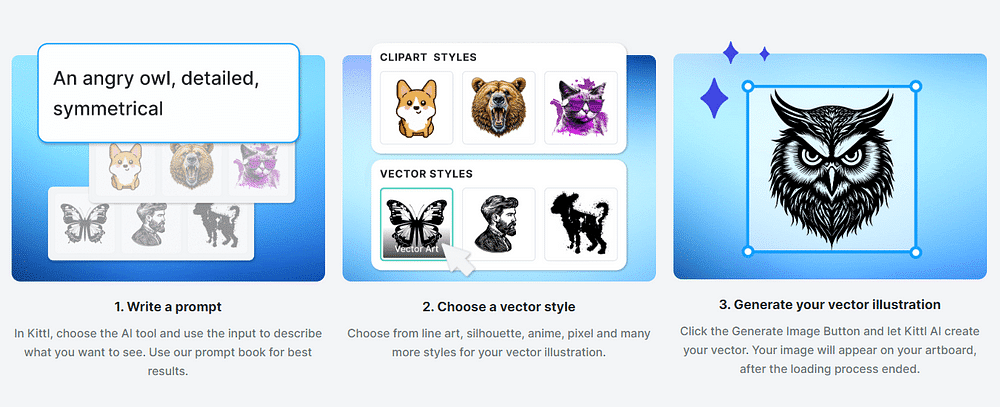
I’ll choose T-Shirts.
Awesome. Next you can select a category (or just start scrolling ALL categories):
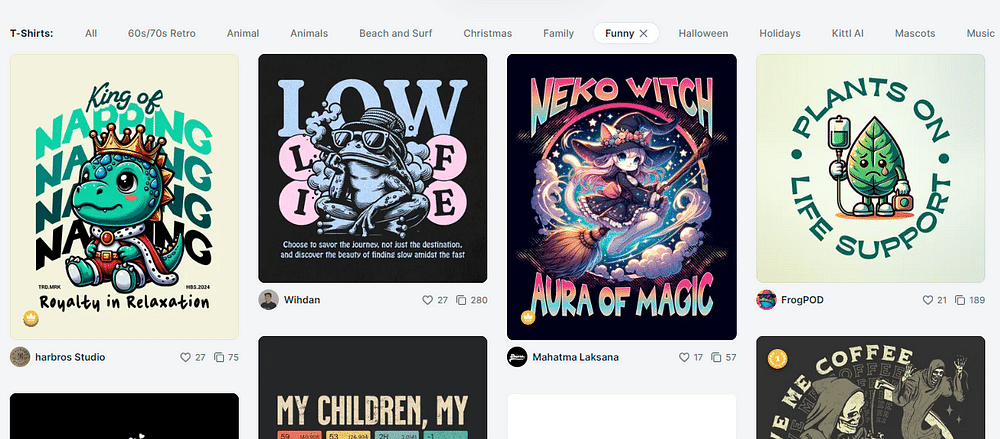
Select an image, which you can now completely edit freely to your liking.
Edit colors, text, fonts, backgrounds…

Do you understand how this platform can be very interesting for us Print on Demand creators?
Be aware that the above example is JUST ONE of the crazy cool tools that are available in Kittl.
But the goal of this article, is to dive deeper into their AI features.
The Power of AI, in Kittl
Some of you might have already experimented with AI image creators like MidJourney, Dall-E, Stable Diffusion or others.
In fact, many graphic design tools have AI generators these days.
However, I’m particularly impressed by what Kittl did.
Let’s go over some of their coolest features.
1. Prompt templates (AI Art Feed)
The hardest part of generating images, is creating a decent, detailed prompt — right?
Well, Kittl has solved this with the “AI Art Feed”.

You can search for a design that you like — for example I like this one (I searched for animal head):
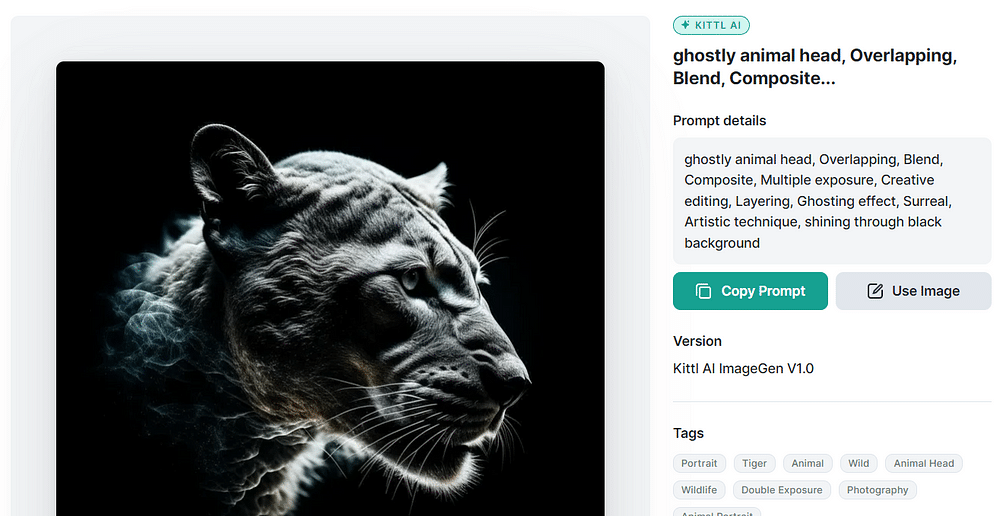
Here you can just copy the prompt and use it to create your own designs.
2. AI Generator (V2)
Kittl already had an AI generator, however they have recently released a new one: → Kittl AI Image Generator V2
This new one is so much better and so much more powerful than the previous one. And the coolest thing in my opinion is:
IT CAN ADD TEXT! ????????
Let me give you a small demo.
Example: I want to create a design with the head of a fancy cat, wearing a hat and sunglasses, and with purple paint splatter in the background of the cat head. And below the cat, I want to display some text saying “I’m Purrfect”.
Let’s try the following prompt:
cool portrait of a funny punk cat wearing a fancy hat and oversized sunglasses, with a paint splatter purple background. Below the cat head, there’s a text “I’m Purrrfect”
I also select “T-Shirt Graphic” as art style.

The result — Looks quite good in my opinion.
Note that I also asked the AI to add a text!
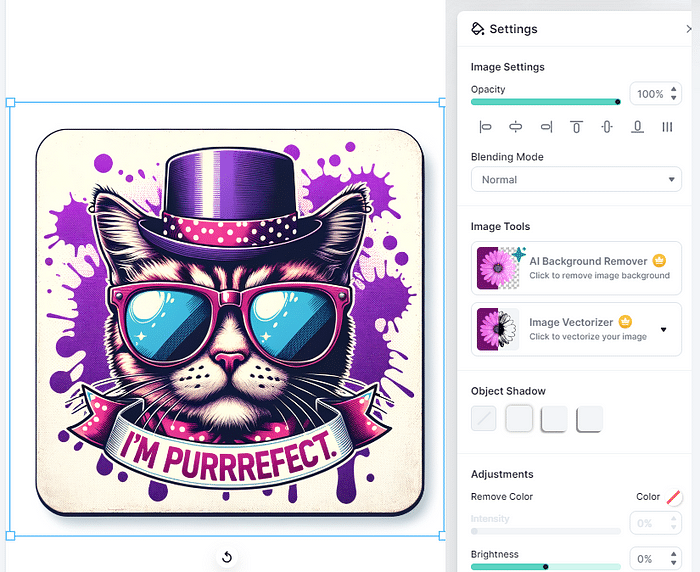
Next I can go and edit the image:
- I can do normal image editing stuff (colors, shadows, brightness… etc)
- I can delete the background (with AI)
- I can Vectorize it (note: you’ll need to upgrade to a “Pro Plan” then)
Of course you can get started for free, but if you want to leverage all tools, you can upgrade. You can find a comparison between all the different plans they offer here.
In fact, I would recommend considering it, since it will also give you a “full commercial license”, which is needed for POD.
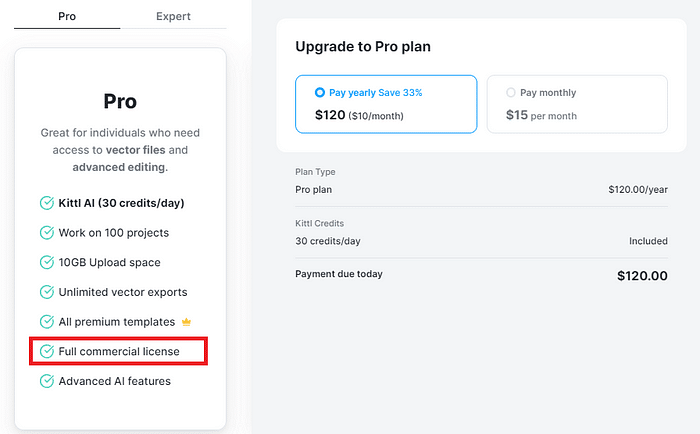
3. AI Image Vectorizer
Let’s also quickly explain a bit about the “AI Image Vectorizer”.
What the hell is this exactly?
Vectorizing an image means converting it from a graphic (made of pixels), to a vector graphic, which is created from mathematical equations defining points, lines, and curves.
By doing this you can make sure that the image remains sharp and clear, regardless of how much it’s resized. This makes it perfect for logos and other designs that need to maintain quality, whatever the size.
So basically, take an image from e.g. flowers, a house or a cat — and make “something new” out of it:
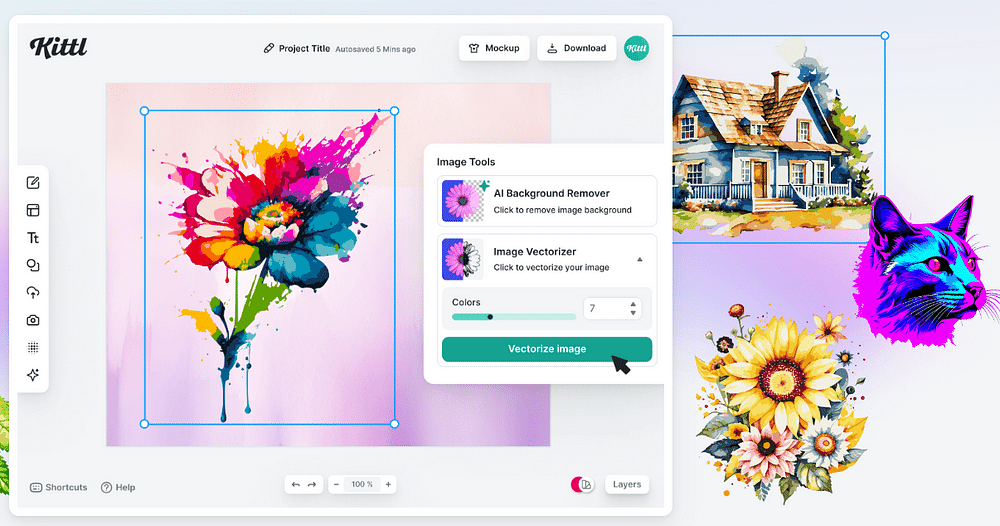
Here’s a YouTube video, explaining it more in detail:
Next to the image vectorizer, you also have the AI Vector Generator.
4. AI Vector Generator
You can see vectors a little bit as “digitalized, simplified art”.
(I know it’s not simple but you know what I mean. It’s not a photo.)
For T-Shirts, these simple designs often work really good.
Here’s how it works:
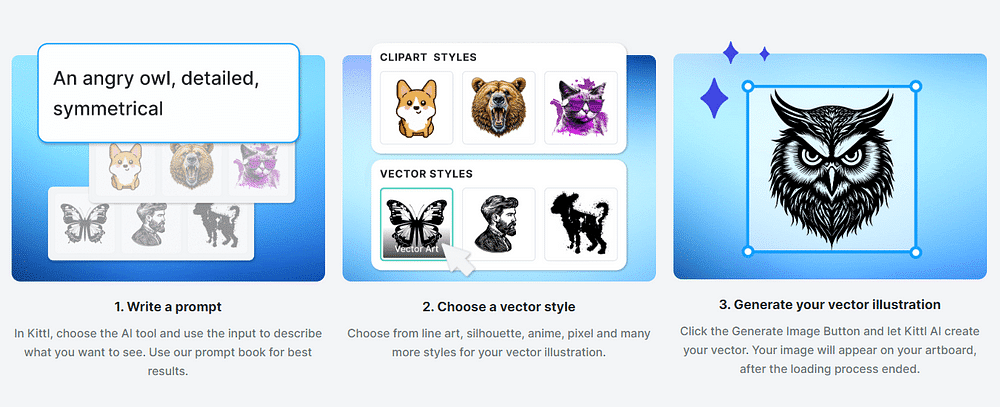
Cool, right?
Other cool tools worth mentioning
- AI Background remover
- AI Quote Generator
- AI Product Backgrounds
- … and a lot more.
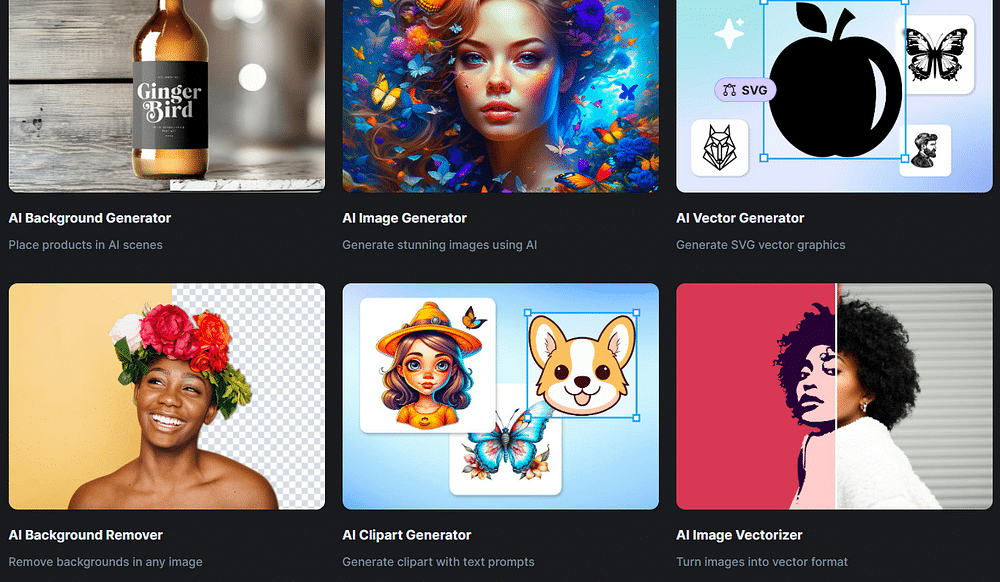
And last but not least: Kittl AI-X1
According to them: “The First Generative AI for Graphic Design”.
This thing seems awesome.
It works the same as a normal AI images generator, with ONE HUGE DIFFERENCE:
You’ll be able to EDIT your designs. They’re VECTORS.
So, in the image below, you’d be able to change the text. Or delete the flowers. Or simply ask AI to do it for you.
This is going to be insane.
This tool hasn’t been released yet though, but you can sign up for early access here (and check out their videos)!
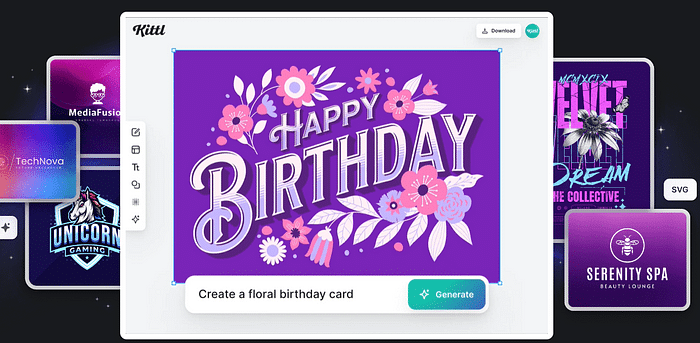
- What do you think about all these new cool functionalities?
- What’s your favorite tool?
- Let me know!
Cheers,
Michiel