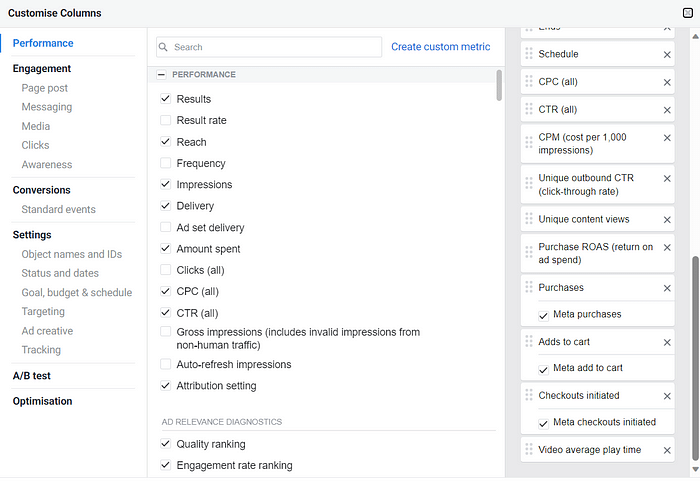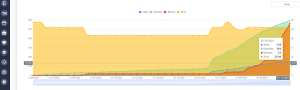Sell any product with the right tactics
If you’ve been in the online business game as long as I have, you probably heard about Facebook ads, or Instagram ads at some point, am I right?
Maybe you’ve even experimented with it.
- You created a web shop.
- You wrote a book.
- You created a course.
- You have SOMETHING you want to sell.
And in an attempt to sell this you tried (or want to try) Facebook ads — but failed. Like 90% of the people who get started with this.
Why is this?
Is it because the system just doesn’t work? Is it because your product sucks? Or does it have another unknown reason?
It’s actually very easy to answer these questions — all you need is DATA. But we’ll get to that later.
Anyway, if I would answer this question to myself a few years ago: I would say “I don’t know what went wrong”.
So, I decided to write this article for everyone out there that “doesn’t know” what went wrong 🙂
Before getting started
Go to Facebook Ads Manager: https://adsmanager.facebook.com/
I won’t go over how to set up an account etc, there are enough tutorials about that.
Make sure your columns are set up correctly, here are some columns that I have configured:

Alright, once that’s done, we can start with Phase 1.
Phase 1: Creative Testing
A Creative is an other word for “ad”.
And ad can be an image, a video, a carousel, text… etc.
Before you can get started, you need to create 10 different ads. Use tools like for example Canva.com, Placeit.net (if you want mockups), creativefabrica.com (for fonts)…
Create an Engagement Campaign
Our GOAL with this campaign is to test which ads that we’ve created, work the best. Bad results = turn off.
In this Campaign, create:
- 10 different ad sets (with 10 times the same audience)
- 10 different ads — called Creatives (different videos, images, texts…)
(So, under every ad set you put 1 creative).
Yes, this is a total of 10 ads, just for testing purposes, and you’ll spend around $50–$100 for this.
And yes, you really should make 10 different ad sets. Why not in 1 ad set? Because then your budget will be distributed in a different way. You want to simply see which ads do best (highest click through rate (CTR)) and cut the rest.
Let this run for 1–2 days.
Results
- After 1.5–2 days → Turn campaign OFF.
- CTR low => Ad creative not good
- Continue with 2 best creatives to Phase 2.
By doing it like this, you learn what works best, and what people engage with the most. We’ll continue with these 2 “winning ad creatives”.
Phase 2: Interest & audience testing
You’ve now found your 2 winning ad creatives (can be images, carousel, clips…)
2.1. Create NEW Campaign (PURCHASE)
Once you’ve identified the top performers, it’s time to:
- Stop the phase 1 campaign (should already be done)
- Create a new campaign with:
- 10 different ad sets, each containing the 2 winning creatives
- A total of 20 ads to further refine and scale your success.
Run this for 3 days. If it’s profitable or break even ROAS, then let it run. If it’s not, then turn off.
2.2. Calculate your Break-Even ROAS
The breakeven ROAS is the point at which the revenue generated by the campaign is equal to the cost of the advertising. In other words, it is the point at which the campaign is no longer losing money, but it is not yet generating a profit.

Simply said — your break even ROAS should be around 1.6–1.8.
Your “Purchase ROAS” in Facebook ads manager must be above this number. If it is NOT above this number, then that campaign is not profitable.
Kill campaigns that are unprofitable.
Example:
- Breakeven ROAS = 1.6
- Purchase ROAS = 1.4 → Losing money → Kill campaign
- Purchase ROAS = 3.39 → Profitable → Let running or even increase budget.
If your Purchase ROAS is UNDER this number, then TURN OFF THE AD SET (don’t rename or edit it).
If it’s above it, just let the ad run. It’s profitable so leave it be.
Never delete/edit ads or ad sets, because if you do, you won’t know what you’ve done or tried before. Your reporting & logging will get messed up. Trust me, it’s a mess.
2.3. Analysis
In phase 2, you’re still testing.
The most important thing in testing is analysing your data. Learn what works and what doesn’t.
If an ad set doesn’t work → Turn it off, and create a new one, with another interest. Don’t forget you always need to run an ad set for 3 days. Otherwise you won’t get relevant data.
Here are also some interesting insights that might help you:
- If your content has low views → It’s not attention grabbing enough (bad hook)
- If you’ve got a low number of likes → It’s not relevant
- If you’ve got a low number of comments → It’s not engaging
- If you’ve got a low number of shares → It’s not relatable
- Low saves -> It’s not valuable
- If it doesn’t bring followers → Your profile is not optimized
If you’re STILL NOT profitable or break even at this point, then ditch your product. OR double check if your store is completely optimized.
In this article I won’t go into how to optimize your Shopify store for sales, but there are enough tutorials online. Just make sure that the checkout process is seamless.
Important:
If you get ONE WEEK of consistent sales of 1 interest, then it’s time to SCALE.
Go to Phase 3.
Phase 3: Ads Scaling
Leave the previous ads from Phase 2 running. They’re generating sales, so no need to turn them off. Also, don’t touch them.
Create a new Campaign (scaling campaign).
- Configure the same settings as your winning ad sets.
- Start with the same budget as before
- So now you’ve actually already doubled your budget.
- Wait until this new campaign is generating sales too
- Finally, increase the budget.
As you scale, keep a close eye on your performance metrics.
The goal is to maximize reach and conversions while maintaining a healthy return on ad spend (ROAS).
Conclusion
By methodically testing and scaling your Facebook ads, you can effectively sell any product.
Remember, the key to success is iterative testing, data-driven decisions, and constant optimization.
Thanks for reading!
If you’ve got questions or thoughts, drop them in the comments and I’ll get back to you! Follow or ???? if you’d like to see more content like this. Or buy me a coffee, this stuff is magical 😉
P.S. did you claim your copy of my free e-book yet?