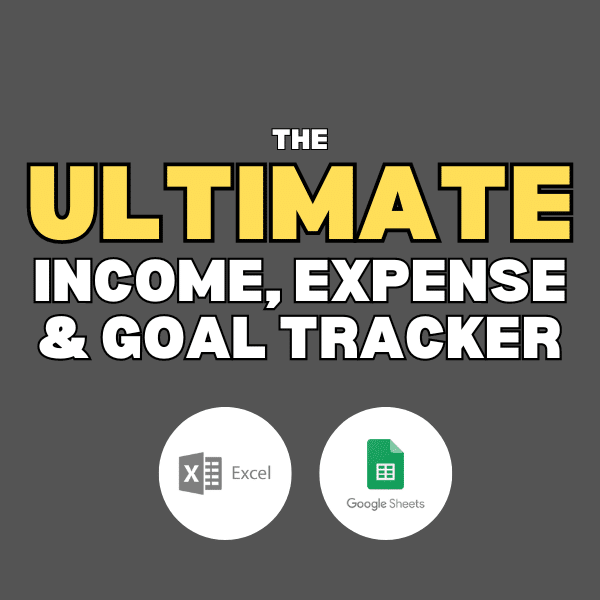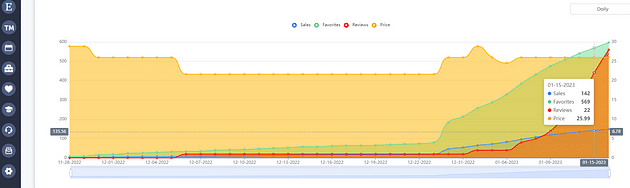IMPORTANT!
Before going on, please read Part 1 of this series first: Getting Started with Etsy, Print on Demand: Part 1 — Production Partners
This article is part of a series:
- Etsy Beginner Tutorial — Print on Demand — Part 1- Production Partners
- Etsy Beginner Tutorial — Print on Demand — Part 2 — RESEARCH!
- Etsy Beginner Tutorial — Print on Demand — Part 3: Creating Winning Designs
- Etsy Beginner Tutorial — Print on Demand — Part 4: Creating Awesome Mockups
….Alright, I suppose you’ve read it by now. After deciding on a production partner, and opening an Etsy shop via this link (to get 40 free listings), the next question we need to ask ourselves is:
“What the hell am I actually going to sell on Etsy?”
Well, I know it’s going to be Print on Demand, meaning posters, canvases, t-shirts and sweatshirts. BUT… will the designs that I currently already have, sell well on Etsy?
I mean… if it’s gonna cost me $0.20 PER DESIGN to publish… and again $0,20 every 4 months… Should I really publish my designs?
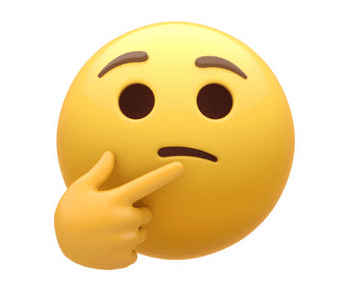
For this reason, it’s extremely important to do RESEARCH first!
- What shall we sell?
- In which niche?
- Which designs should I make?
How do I pick my niche?
My recommendation: You don’t.
We will sell different versions of products that are already selling. Know WHAT customers search, and SELL THEM what they’re actually looking for.
Just because YOU, as a creator, loves a product, that doesn’t mean other people will like or buy it — and we’re in this game to make money, no?
One of best ways to find niches is to see what your competitors are selling.
Choose designs that have already been successful for other people.
Why should we try to re-invent the wheel, while all the data is just in front of our eyes?

P.S. One thing you should keep in mind for selling on Etsy:
Main customers are women. Statistically speaking, women are more likely to buy clothing online than men. So a small tip is to focus mostly on female products.
Before we start
First of all, create a research document. This is a simple list in which you’re going to copy/paste and save design ideas.
Take screenshots + write down title + tags every time you find an interesting design.
Here’s an example how I do it:
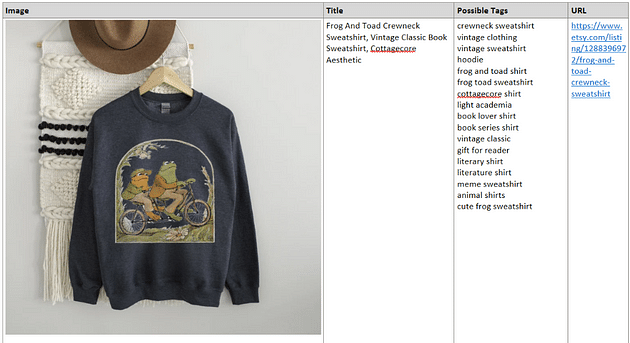
How do we check out the competition?
There are a few options to find trending and good selling designs.
Option 1: Search on other big webshops like Amazon, Walmart, Shein… sort on what’s selling best.
At tip when doing research via Amazon:
- Download DS Amazon Quick View Chrome Extension.
- You can then search for e.g. sweatshirts, and more info is displayed.
- Check for products with a BSR under 50000 — these are really hot (BSR = best seller rank)
- Search for this product & see if there are MORE sellers with a low BSR as well → Yes? → Winning product
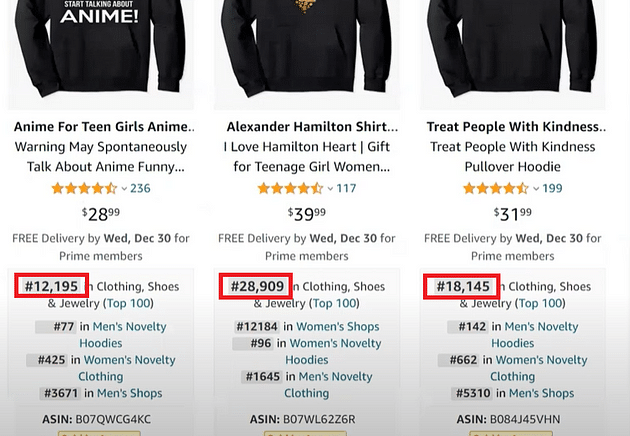
Option 2: Redbubble: e.g. check what the best-selling T-shirts are. Here you can also copy titles and tags.
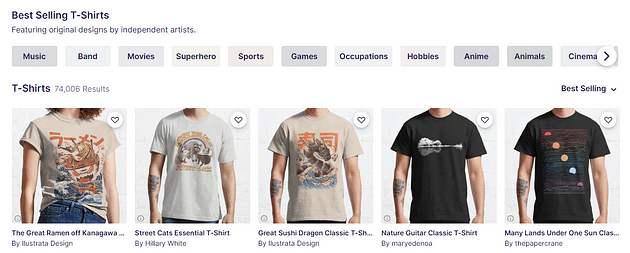
Option 3: Use trends.pinterest.com & trends.google.com to get some ideas
Option 4: Just …browse Etsy
- Go to Etsy.com, and whatever is on the first page of Etsy, is selling & hot. (ignore the ones using ads, we only want organic).
- Look for the “Bestseller”, “Popular now” and “Star seller” badges
You DO NOT care about the first row. These are all sponsored products, and we are only interested in products that are ranking well organically.

Especially “Bestseller”, “Popular now” and “Star seller” are badges we’re looking for.
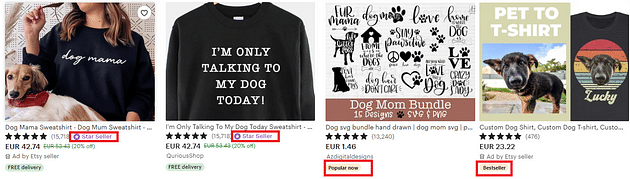
When you found these items, you can also check the following:
- How many people have it in their cart? → More than 10? → Good!
- Sort the reviews by newest -> Recently reviewed? -> Good!
- How many reviews? → Hundreds, preferably thousands? → Good!
All these things, including the badges, are signs that these products are selling well.
Option 5 (recommended): use a research tool that can give you actual SALES DATA!
Etsy Research tools
The best way to find trending designs is by using one or more of the following research tools, that were designed specifically for Etsy:
- Everbee.io (Chrome extension)
- InsightFactory.app
- Alura.io (also Chrome extension)
- salesamurai.io
- PODCS.com
(+) The positive thing is: they can give you a lot of value & information about best-selling designs.
(-) The negative thing: you only have a “limited amount of searches” on all of them… plus if you want to see real valuable information, you need to pay for them (which I don’t like).
They’re all similar, but upon doing research, I found Everbee to provide me with the most valuable information for Etsy, and PODCS is the most valuable FREE tool (for now), when it comes to Print on Demand in general. So I’ll explain a bit about both and how I use them.
PodCs.com
At the moment, you can use PodCs.com for free. It has just recently added Etsy info, but apart from this it also provides Redbubble & Amazon research tools to show you the BSR, best sellers, trends and more.
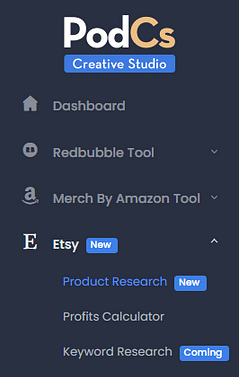
Enter some info that you want to look for and hit the Search button.
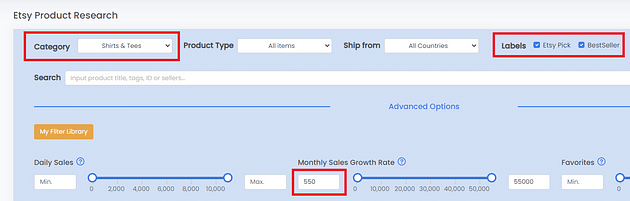
Next you get a bunch of results:
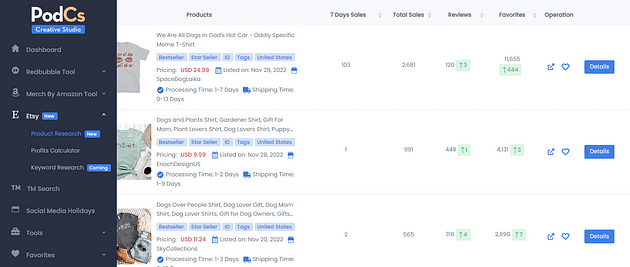
You can click on an item to see all the details, including tags and how many sales there were:
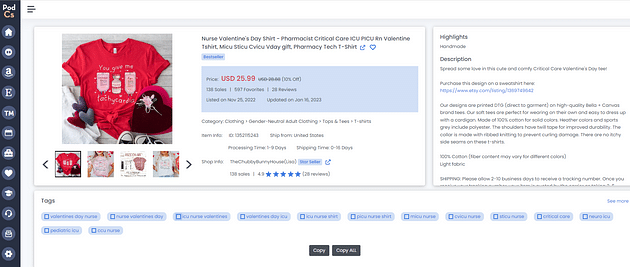
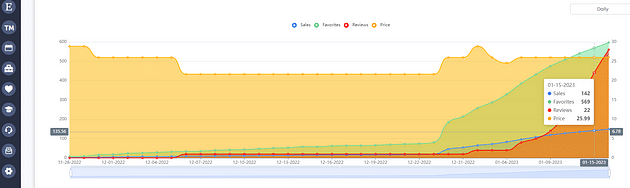
Very powerful tool, it’s quite new but it can provide you so much info!
P.S. Yet another design I added to my list: Valentine (which is coming soon)! Hop on these trends!
Everbee.io
After creating an Everbee account (it’s free) & installing the Everbee Google Chrome Extension, you’ll see the Everbee sidebar on your left if you go to Etsy.com.
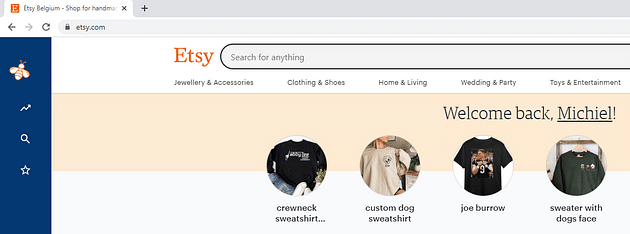
Next, enter any keywords, e.g. “father’s day shirt”
P.S. If you really have NO CLUE about what to type, then just search for “t-shirt” or “sweatshirt” and start browsing.
Open the Everbee toolbar and click the “Product Analytics” button on the left. We are looking for products that did +1000 USD in sales last month.
These are winning products.
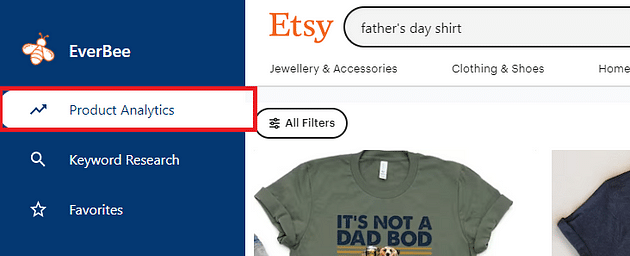
Everbee will show you how much every product sold for in the previous month:
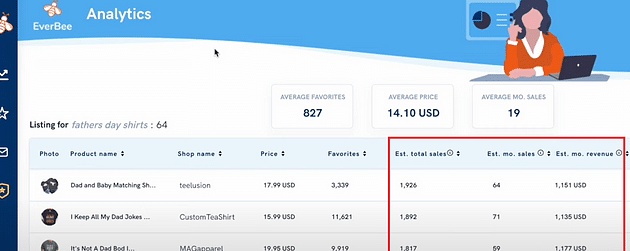
Finally, check the product more in detail and:
- Add it to your “to design” list
- Write down the title keywords
- Copy the tags (if you have the paid version of one of these tools)
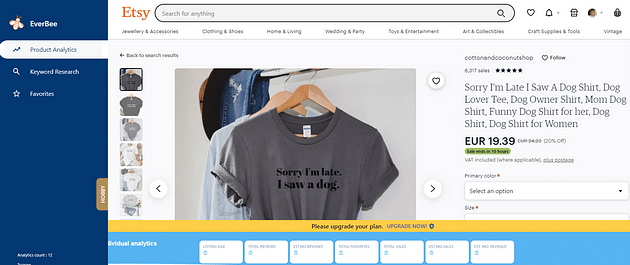
InsightFactory, Alura and SaleSamurai basically have the same functionalities, you can check them out as well in case you’re interested.
But… do you honestly need these tools?
No. But it really helps.
Just being honest here. As a starting Etsy seller, I don’t have any money yet, so I’m careful what to spend my money on.
All these tools cost more than 200 USD per year… or more. At the point of writing this article, I haven’t bought anything yet, but I’ll probably get Everbee or PODCS because they’re really powerful.
Anyway, there are a bunch of free methods I’ve listed to find trends & trending products — of course having one of these tools would help save time, so it’s up to you whether to get it or not.
Here are some helpful YouTube videos about the tools:
My Key Takeaways after my research:
- Simple text-based designs work best on Etsy according to my research.
- Search & find trending designs — Easier via a 3rd party tool, but free methods are available too
- If you are following customers & trends, you can lock in the most sales and unlock the highest potential revenue.
- Follow the holidays: Valentine, mother’s day, father’s day, xmas, Halloween,… etc
- Add every “popular” design to your list
- Be in the niches that customers are looking for!
Next steps
So now you know which niches are hot & trending, and hopefully your spreadsheet has been filled with a minimum of 10 cool design ideas (if not, continue).
Our next step is: Creating Winning Designs!
Want more?!
If you thought this article was helpful, you would greatly support me by buying me a coffee!
Did you know? I also write about different passive income streams like Print on Demand, YouTube Automation, investing tips, healthy habits and just keeping yourself motivated to keep going every day!
P.S. Don’t forget to get your Financial Improvement Tracker Worksheet here while it’s still CRAZILY DISCOUNTED (just $2 WTF)!